
Read or listen offline
automatisch generiertes Audio
1×
automatisch generiertes Audio
Recommendation
Even some of the tidiest people are digital hoarders. If your computer or smartphone have become unbearably slow and you’re finding it increasingly difficult to locate the files you need, it may be time for some housekeeping. Tech journalist Darien Graham-Smith has compiled a 13-step list that will help you clean out files, detect unnecessary applications and optimize your computer’s efficiency. getAbstract recommends that everyone take time to go through his list step by step.
Take-Aways
About the Author
Darien Graham-Smith, PhD, is a technology journalist and is deputy editor of PC Pro magazine.











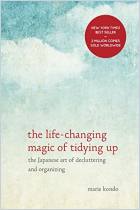
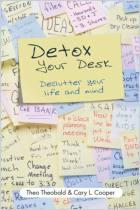



Comment on this summary or Diskussion beginnen