
Article
The Do’s and Don’ts of Online Video Meetings
From setting a clear agenda to testing your tech setup, here’s how to make video calls more tolerable for you and your colleagues.
The New York Times,
2020
1×
Melden Sie sich an, um die Audiozusammenfassung anzuhören.
Recommendation
New York Times reporter Brian X. Chen covers the basics you need to know to participate in video conference calls while working from home. This short piece doesn’t address the finer details of setting up the applications or hardware you’ll need for videoconferencing. Rather, it focuses on making sure that your time in front of the webcam is effective and suffers no technical and social interruptions or distractions. This advice will be most useful to people who are new to working remotely.
Summary
About the Author
Brian X. Chen is a technology reporter for The New York Times. He previously covered Apple and the wireless industry for Wired.











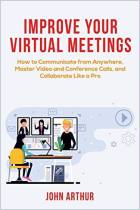
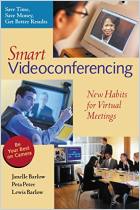










Comment on this summary