Рейтинг помогает вам понять, какова ценность книги в соответствии с двумя нашими основными критериями. Но он ничего не сообщает о ее конкретных особенностях. Поэтому мы используем набор из 20 характеристик, которые призваны прояснить, в чем именно состоят достоинства книги.
Практические советы – вы получите рекомендации, которые практически осуществимы на вашем рабочем месте или в повседневных ситуациях.
Аналитический подход – вы поймете внутренние взаимосвязи и закономерности в рассматриваемой проблеме.
История вопроса – вы узнаете об истории и контексте проблемы, что позволит вам правильно провести анализ или совершить хорошо взвешенный шаг.
Особое мнение – вы познакомитесь с аргументами, которые расходятся с преобладающей в настоящий момент точкой зрения.
Подробное освещение – вы увидите все аспекты предмета, описанные исчерпывающим образом.
Конкретные примеры – вам предложат практические советы, которые иллюстрируются рассказами об их применении на практике.
Выразительный язык – вы получите удовольствие от мастерски написанного текста или речи, являющейся образцом ораторского искусства.
Увлекательно – вам будет трудно оторваться от текста или аудио.
Неизвестные факты – вы узнаете об удивительных фактах или умозаключениях.
Начальный уровень – информация будет для вас полезной, если вы новичок, у которого нет знаний по данной теме или опыта.
Продвинутый уровень – информация или рекомендации будут полезны вам как специалисту.
Острая проблема – вы окажетесь в гуще спора по поводу одного из насущных вопросов современности.
Новаторская концепция – вы узнаете о свежих идеях, концепциях, новых продуктах или тенденциях.
Рассказ инсайдера – вы познакомитесь с мнением человека, который имеет особый доступ к сведениям по обсуждаемой теме.
Источник вдохновения – вам захочется сразу же опробовать на практике то, о чем вы прочитали.
Обзор – вы получите общее описание предмета с упоминанием всех основных моментов.
Научные данные – вы узнаете о цифрах и фактах, подкрепленных научными исследованиями.
Взгляд в будущее – вы познакомитесь с авторской картиной будущего и тем, как оно может на вас повлиять.
Четкая структура – хорошая организация материала значительно облегчит вам восприятие концепции или применение рекомендаций на практике.
Спорно – вы познакомитесь с любопытными, но неоднозначными выводами.
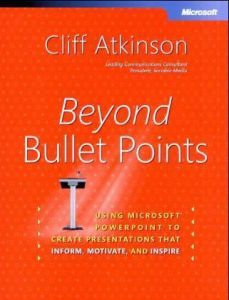







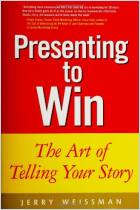
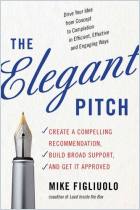


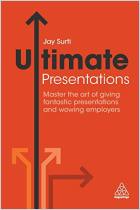
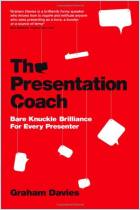



Comment on this summary